Contents
How to remove TikTok watermark is a common question for anyone who is looking to repurpose their TikTok videos.
Repurposing your TikTok videos is a quick and easy way to grow all your social media platforms in one go.
Most people download their TikTok videos and upload them to other platforms as is, this is a big mistake. This is because of two reasons. First, your video will look unprofessional, and second, the platforms will not like it.
In this article, I’ll share with you;
The top 2 tools on how to remove TikTok watermark for free. I’ll also show you how to save a TikTok without a watermark in the first place.
What is a TikTok watermark?
A watermark is a transparent logo or signature superimposed on a photograph or video. The purpose of the watermark is to help protect content or claim ownership of a digital asset.
The TikTok watermark aims to inform people where the original video came from. TikTok allows users to download videos via its application. But, the downloaded videos will contain the TikTok bouncing watermark.
This watermark may end up hiding an essential part of the video. It may also look unprofessional when shared with other platforms. This is why the ‘how to remove TikTok watermark ‘ is such a critical question.
How to remove TikTok watermark
We will share with you two methods for how to remove TikTok watermark. In the first method, you are not required to install any software or app on your phone. You only need to get the video’s link.
The second method requires that you use a mobile app that you need to install on your phone.
We respect other people’s copyright. Thus, do seek permission before downloading or reposting other people’s videos.
The 2 tools mentioned here are easy to use and will get you excellent results. The tools are free and thus will have advertisements.
These advertisements are what support the tools’ services and future development. But this will not affect the usability of the tool or your results. If you need to close an app, tap on the X or keep scrolling to find what you are looking for.
How to remove TikTok watermark Use Snaptik.app
- Open your TikTok app and tap on the video you want to download.
- Tap the three dots on the lower right side
- Tap on copy link, this will copy the link to your clipboard.
- The app will inform you that the ‘link is copied.
- Go to https://snaptik.app on your browser.
- Paste the link in the text box
- You’ll see your TikTok handle and video description. Click the blue download button below it “Download Server 01”
- The app will begin to download. Wait for it to complete
- Close any ads that may appear by taping on the ‘x’
- Your TikTok video with no watermark will download to your device

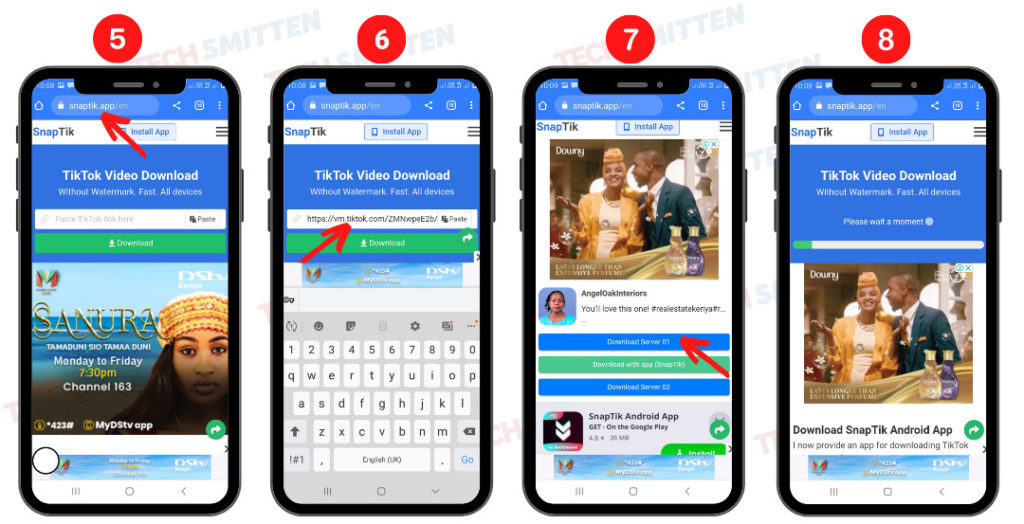
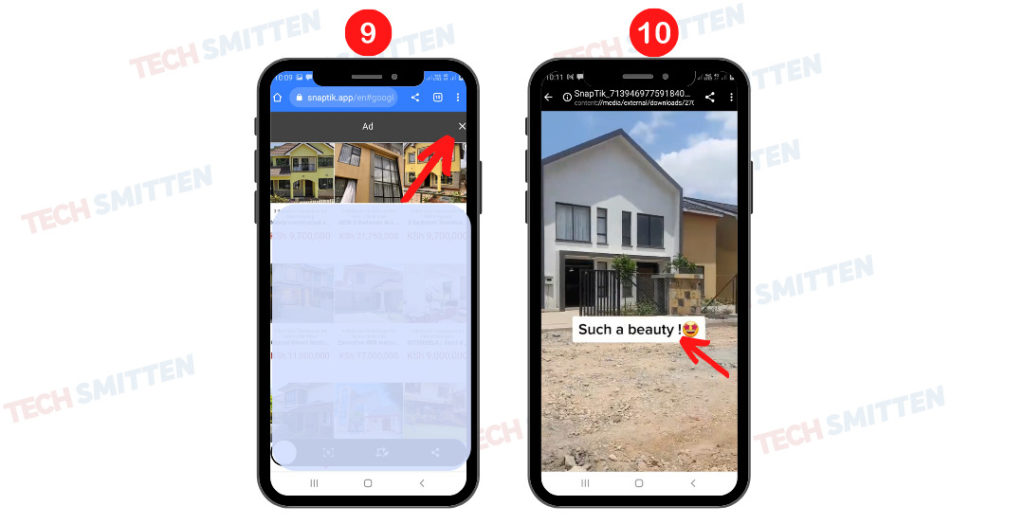
How to remove TikTok watermark with Snaptok
- Download the Snaptok app on your phone.
- Open your TikTok app and find the video you want to download.
- Tap the three dots on the lower right side
- Tap on copy link.
- Open the Snaptok app on your phone and tap ‘Agree” to agree on the terms of use
- Click next to where it says paste and paste your link there
- Click download now and wait for it to start downloading
- You’ll get a message “the video has been downloaded”
- Go to your videos and look for the folder ‘SnapTok videos’. Your TikTok video without a watermark will be here

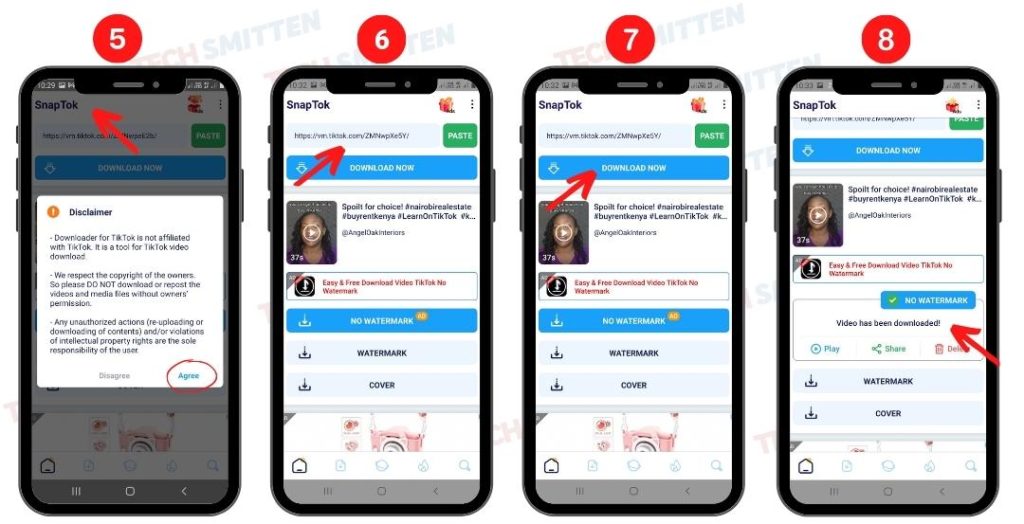
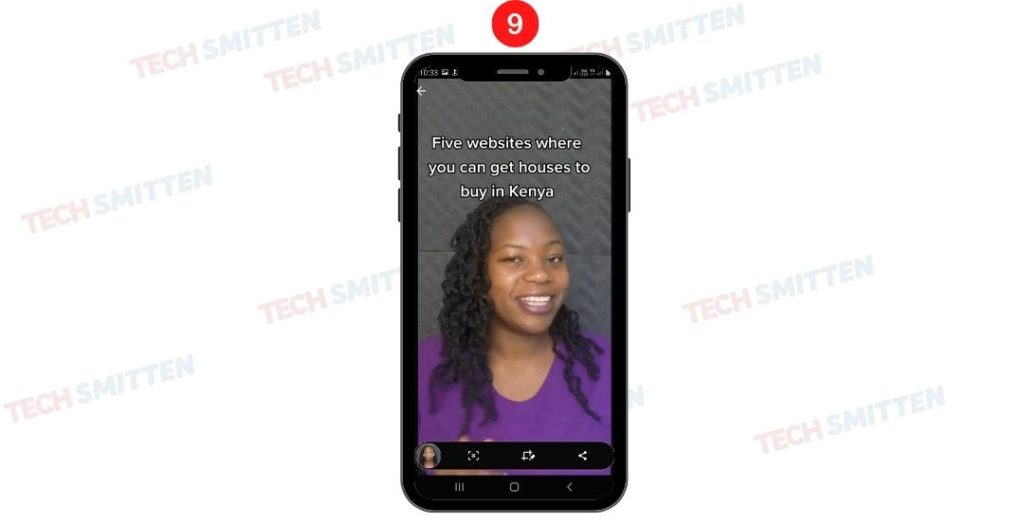
How to save a TikTok without a watermark
The two methods above will help you with how to remove TikTok watermark. However, if you want to save a TikTok without a watermark, record your video outside of the app.
You can then use the app when you need to share the video with Tiktok.
FAQs on how to remove TikTok watermark
1. How do I avoid copyright issues across the platforms?
Different platforms have different policies on the use of music on their platforms.
For instance, a music audio clip trending on TikTok will be ok to use on TikTok but not on YouTube or Facebook. Be sure to check each platform’s policy on music before posting.
2. Does the SnapTik.app store copies of the videos?
In their privacy policy, SnapTik.app makes it clear that they do not keep copies of the downloaded videos,
3. Where are TikTok videos saved after downloading?
Downloaded files will save into your default folder. Your browser sets the default folder for you. If you need to change this, you can go to the browser settings and change the destination folder to what you prefer.
4. Is there a way to remove TikTok watermark?
Yes, you can remove the TikTok watermark using apps like Snaptik and Snaptok.
Conclusion
Creating TikTok videos is so much fun but also time-consuming. Make the most of your videos by re-purposing them on your other platforms. Read our recommendations on the best time to post on TikTok for the highest engagement.




