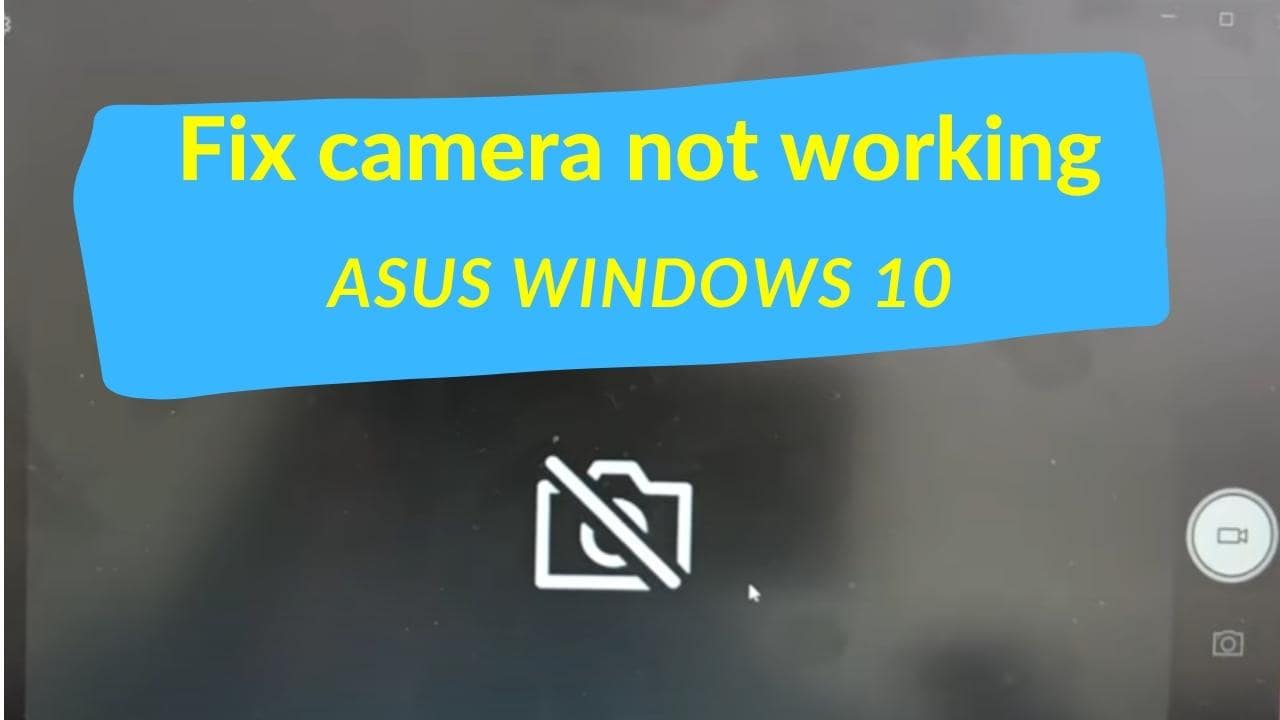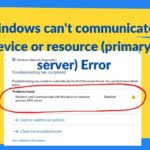Is the camera on your Asus Windows 10 laptop showing it’s off even after switching on the webcam? I will show you how to easily fix camera not working Asus Windows 10 laptop without reinstalling drivers.
Symptoms
Here are the symptoms of camera not working on Asus Windows 10:
- You switch on the camera and can see the camera light on but the screen shows the camera off symbol.
- When you press record, you can’t see the footage on the screen, but the camera off symbol.
- When you playback the recording, you hear the audio but the footage is blank.
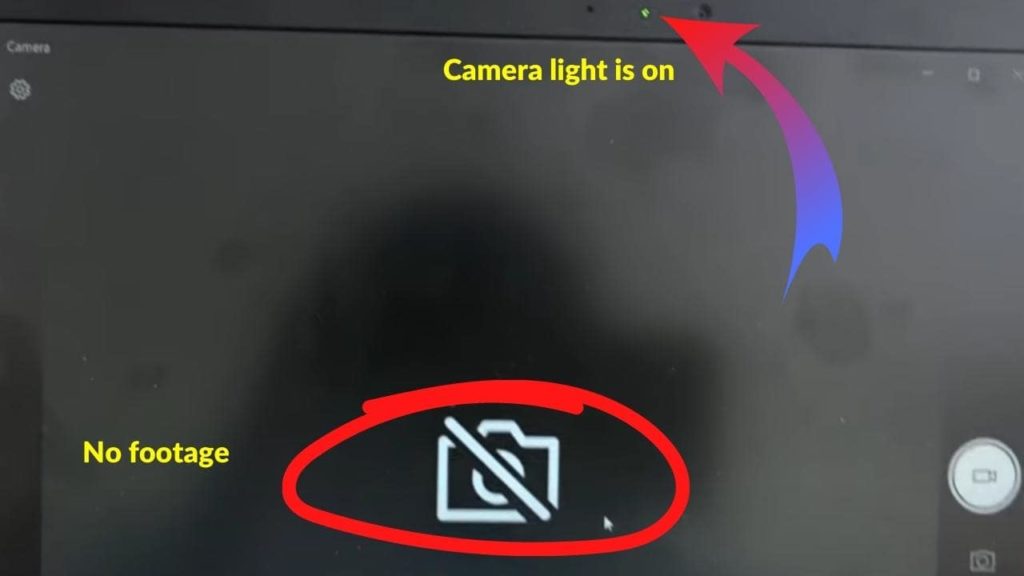
Solution
To fix camera not working Asus Windows 10 laptop, there is no need to reinstall Windows drivers. Simply go to your Asus keyboard and press the F10 Camera Hotkey to switch on the camera. Depending on your keyboard settings, you may have to press the function key + F10 key. Toggle the F10 button to switch camera on/off.
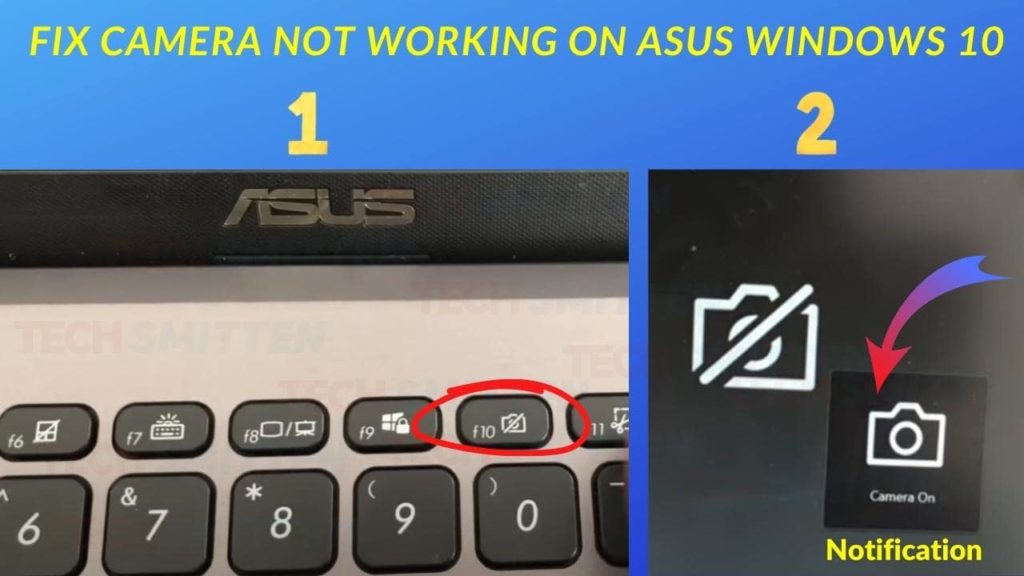
Hope this resolved your problem. You can read more in our Windows OS Guides.